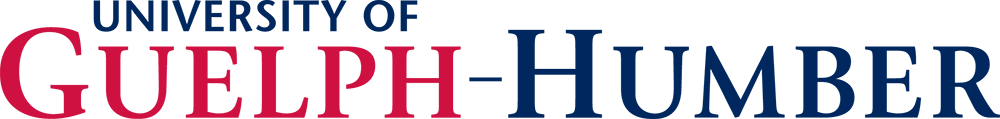- Future Students
- Current Students
- Faculty
- Staff
- Alumni
- Others
Distance Education, Hyflex, Blended and Alternate Delivery Info
Distance Education Delivery
Courses designated DE (distance education) are delivered fully online and in an asynchronous format. All course activities and assessments have been intentionally designed for online learning.
Examinations will be online and may use invigilation tools such as Respondus.
HyFlex Delivery
Courses designated as HyFlex will allow students to attend class in person or participate virtually via a live streaming platform such as Zoom or Microsoft Teams.
Students may choose to attend in person or virtually depending on their circumstances.
Assessments: Regardless of attendance options, students will receive identical examinations, assignments, and evaluations. Examinations will be online and may use invigilation tools such as Respondus.
Blended Delivery
A course with blended delivery involves a combination of in-person and online classes (synchronous or asynchronous), both of which students are expected to attend.
Alternative Delivery
Alternate delivery encompasses a variety of educational technologies by which courses are taught remotely outside a classroom. Examples of alternate delivery include live online lectures, pre-recorded lectures, online discussions, and narrated PowerPoint presentations. Alternate delivery also means that course assessments will be conducted remotely through online quizzes and tests, video and audio presentations, in addition to the electronic submission of projects and assignments.
To be successful in your studies this fall we recommend the following technical requirements:
Technical Requirements
In order to access alt-format classes and use Respondus LockDown Browser and Monitor, you must meet the following technical requirements:
- Operating Systems: Windows 10, 8, 7; Mac OS X 10.10 or higher.
- Memory: Windows 2 GB RAM; Mac 512 MB RAM.
- For Mac users: Safari must function properly on the computer.
- Mac users must have Adobe Flash Player installed to Safari, even if a different browser is normally used.
- Functioning webcam and microphone. The webcam and microphone can be built into your computer or can be the type that plugs in with a USB cable. (You will be required to do an environment scan of your room, so please ensure you can move your computer, laptop or webcam for this scan.)
- A broadband Internet connection. It is recommended that you access the Internet via a wired connection.
If you have any concerns about meeting system requirements, contact CourseLink Support.
On-Line Exams
For those students who will have a mid-term or final exam on-line, important information on how to download on-line exam software can be found at: Online Exam Information. Students are strongly encouraged to view this page as soon as possible.