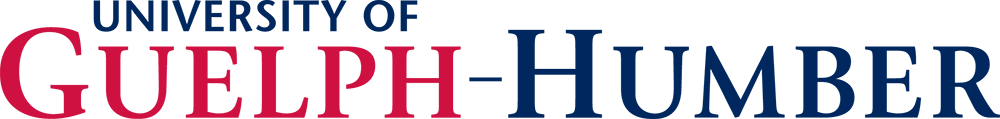- Future Students
- Current Students
- Faculty
- Staff
- Alumni
- Others
Student Planning - Information for Faculty and Staff
How do I review the course timetable to confirm the accuracy of capacity, times, rooms, instructors, course titles, etc.?
The best way to review information about capacity, meeting times, rooms, instructors, course titles, etc. in WebAdvisor's Course Catalog (in a format similar to the old "Search for Sections" screen) is the Advanced Search with the Section Listing view. You do not need to be logged in to search the Course Catalog. Here's how to access this new screen:
- Click on the "Search for Courses" button on the right side of the WebAdvisor landing page.
- Click on the "Advanced Search" tab.
- Select "Section Listing" under "Results View."
- Enter other search criteria, as needed, and click the "Search" button.
Please refer to the Searching for Courses: Faculty & Staff document for more information.
How do I review the location(s) of my course(s)?
You can review the location(s) of your course(s) using the Course Catalog on WebAdvisor. You do not need to be logged in to search the Course Catalog. The best way to review location information is the Advanced Search option with the Section Listing view. Here's how to access this screen:
- Click on the "Search for Courses" button on the right side of the WebAdvisor landing page.
- Click on the "Advanced Search" tab.
- Select "Section Listing" under "Results View."
- Enter other search criteria, as needed, and click the "Search" button.
Please refer to the Searching for Courses: Faculty & Staff document for more information.
A student has questions about degree planning or enrolling in courses - where should I direct them?
For questions about planning or when they can register for courses, students should contact their Academic Advisor. Students can also reach out to the Learning Support Peers for assistance with course registration and help using WebAdvisor – lsp@guelphhumber.ca
Who can I contact for technical support?
For technical issues (e.g., browser or login issues), please contact the CCS Help Centre.
With the "View a New Program" feature, are students able to preview course requirements if they are considering adding a different area of emphasis, certificate or specialization?
Yes, students can see the requirements for their degree if they were to switch their specialization using this tool.
How long will the My Progress page take to update if a student changes their program?
Changes will be visible on Student Planning as soon as Colleague has been updated.
When will waitlisting be available through Student Planning?
The waitlisting feature will be rolled out in a future semester. The exact timing has not been finalized. Staff and faculty will be contacted with additional details before the waitlisting feature is launched.