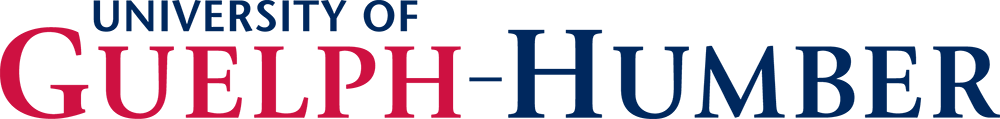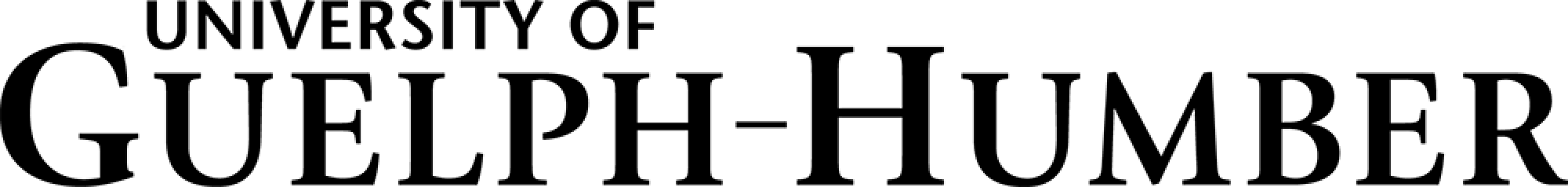Accessible Learning Services
Accessible Learning Services (ALS) is offered by Humber College ITAL for students at the University of Guelph-Humber. Students may register with Accessible Learning Services if academic accommodations are requested that are disability-related. Students who register with ALS will meet with an Accessibility Consultant, identify accommodations to support the student’s learning environment, and are provided with an Accommodation Letter (that may be evaluated and re-issued each term).
The accommodation letter will not disclose the nature of the disability, only the accommodations required by the student.
The Accommodation Letter lists the accommodations to which the student is entitled. In accordance with the Ontario Human Rights Code and the Accessibility for Ontarians with Disabilities Act, faculty are required to provide the accommodations stipulated; however, it is not the faculty’s responsibility to arrange for all accommodations noted. Faculty are required to participate in the accommodation process and are encouraged to contact the Consultant listed on the Accommodation Letter if they have questions or concerns.
For further information, please visit The Accommodation Process
Please note:
- Both temporary and permanent disabilities will be accommodated
- Students are not required to reveal private medical information to faculty or teaching assistants.
- Students do not need to disclose a diagnosis.
- Students do not need to seek accommodations directly from faculty or teaching assistants; they should register and connect with Accessible Learning Services for more information.
Accessible Learning Services: Testing & Examination
The Humber College ITAL Test Centre (located in the LRC building on the second floor, LRC2141) is responsible for administering testing, including accessibility-related accommodations, written outside of the classroom.
New Testing Accommodation and Submission Process
To help streamline the coordination of tests and exams for students with accommodations, effective Fall 2021, University of Guelph-Humber students will now work directly with their instructors to coordinate their required testing accommodations. This change is in accordance with Humber College’s Testing Services protocols.
Note: Instructors and students will no longer need to contact the Faculty Support Officers for the coordination of tests or exams written by students who require testing accommodations
Please refer to the student and instructor responsibilities below in this revised process.
Student Responsibility
- Notify your instructor each time you want to use your testing accommodations. Please notify your instructor by email for recording purposes. Upon emailing your instructor, ensure you confirm the following:
- The date and time of your test/exam
- The length of the test/exam
- Access timeframe to the test/exam, if applicable
- The accommodations you will use as listed on your accommodation letter
- Note: You must notify your instructor(s) 2 weeks in advance of your scheduled test or exam, not the day of.
Test/Exam Accommodations Provided via CourseLink/D2L
- Most tests and exams can be written online via CourseLink/D2L
- If you require standard accommodations such as extra time, a calculator, memory aid, formula sheet. electronic format, etc., you can write your test/exam via CourseLink/D2L. Your instructor will make the necessary adjustments within CourseLink/D2L to provide the accommodation(s).
Test/Exam Accommodations Provided in Testing Services
- In some circumstances, accommodations will involve the use of a private room, reader/scribe, special equipment, or software. In these cases, your instructor may arrange with you to write your test or exam in person at Testing Services
- If writing in-person at Testing Services, you must book your exam via the CourseLink
- Ensure you have all the test/exam information required, as noted above, before booking your exam
- Ensure you arrive at Testing Services, 15 minutes before your scheduled time to write, with a piece of ID (i.e., student card or government photo I.D.)
- If you are using Testing Services, make sure to review the hours of operation for the day you are scheduled to write your test. Take into account your accommodation for extra time (if applicable), when calculating what time you should arrive at Testing Services so that you have adequate time to complete your test before Testing Services closes. You can find Testing Services’ hours online.
Memory Aids
- Remember to submit your Memory Aid to your instructor at least 1 week in advance of your scheduled test or exam for approval
- Only your instructor can submit an approved Memory Aid to Testing Services to use during your exam.
- Memory Aids submitted by students will not be accepted by Testing Services
Instructor Responsibility
- Students registered with Accessible Learning Services should notify their instructor(s) via email 2 weeks in advance of their scheduled test or exam, if they wish to use their testing accommodations
- Upon receiving an email from a student, ensure you confirm the following:
- The date and time of the test/exam
- The length of the test/exam
- Access timeframe to the test/exam, if applicable
- Review the accommodations they will use as listed on their accommodation letter, which you should have received either directly from the student.
- It is the instructor’s responsibility to verify that the accommodations identified by the student match the supported accommodations listed on their accommodation letter. If there are any discrepancies (e.g., requesting an accommodation not listed on the letter), please contact the student’s Accessibility Consultant listed at the bottom of the accommodation letter.
Test/Exam Accommodations Provided via CourseLink
- Most tests and exams can be written online via CourseLink/D2L
- If a student requires standard accommodations such as extra time, a calculator, memory aid, formula sheet, tests in electronic format, etc., they can write their test/exam via CourseLink/D2L.
- For extra time accommodations (e.g., Time and a Half, Double Time, etc.), instructors can adjust the exam timing window in CourseLink/D2L to include the extra time for the specific student. Watch instructional video here.
- If instructors have any questions relating to accommodations, they can contact the student’s Accessibility Consultant listed at the bottom of the student’s accommodation letter
Test/Exam Accommodations Provided in Testing Services
- In some circumstances, your students may have accommodations that will involve the use of a private room, reader/scribe, special equipment, or software. In these cases, they will be able to write their test or exam in person at Testing Services
- Once you have connected with the student via email, confirming that the student will need to write at Testing Services, they will need to book their test/exam via the CourseLink
- Instructors will then need to submit an electronic copy of the test or exam in accessible format via the CourseLink
- Please confirm back to the student by email that their test/exam has been sent to Testing Services and include the day/time they are eligible to write the test
Memory Aids
- Students with an accommodation for a Memory Aid must submit their aid to their instructor(s) at least 1 week in advance of their scheduled test or exam, for approval
- Approved Memory Aids must be submitted to Testing Services if a student is writing on campus, along with the test or exam. Testing Services will only accept approved memory aids submitted by the instructor
- Memory Aids submitted by students will not be accepted by Testing Services
- For more information on Memory Aid Guidelines, click here
Test/Exam Submission Process
- Sign into CourseLink with your Guelph-Humber email address and password
- Click on the “Testing Services” tab in your navigation bar.
- On the Submissions page, click the blue + button to add a new submission.
- Fill out all of the required sections. For instructions on how to complete this step, please refer to the Instructor Handbook.
- Click “Submit” after you have completed the form.
More Information:
For Accessible Learning Services process and further resources for faculty, please visit: http://www.humber.ca/student-life/swac/accessible-learning/faculty-resources
Student Wellness & Accessibility Centre (SWAC)
North Campus
2nd Floor Learning Resource Centre, North Campus
205 Humber College Blvd
Toronto, ON M9W 5L7
416-675-5090
accessible-learning@humber.ca
For more information about Testing Services, please visit:
https://humber.ca/student-life/testing-services/
North Campus, Room LRC2141
2nd Floor Learning Resource Centre
205 Humber College Blvd
Toronto, ON M9W 5L7
416-675-6622 ext.4712
Contact us: https://humber.ca/student-life/testing-services/contact-us