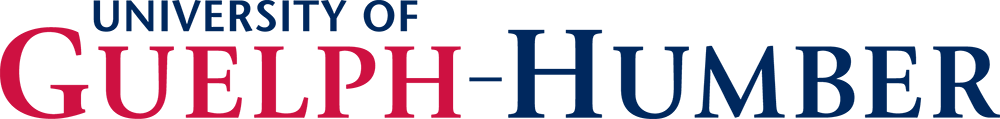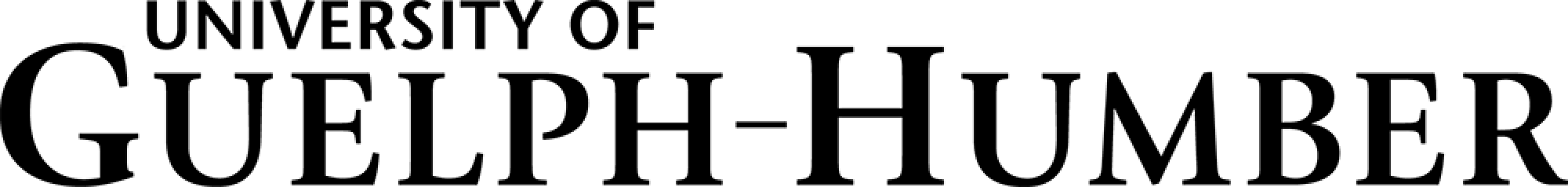Accounts and Access (ACTS)
University of Guelph-Humber (UofGH) students, faculty and staff are assigned two sets of login credentials (usernames and passwords) that give them access to various computer services. These login credentials are referred to as your Humber (N#) login (from Humber College) and your GuelphHumber Email, or “Central,” login (from the University of Guelph). Each user is also assigned personal storage space (OneDrive) that is associated with your account as long as you are an active member.
If you are enrolled in consecutive semesters (e.g., fall and winter), you will have access to workstations at the university during break periods between semesters (e.g., winter holidays). If you drop all your courses, we will disable your access by the following day.
Staff
As part of the onboarding process, the Finance & Administration team issues a username and password to all new staff at the University of Guelph-Humber.
Instructors
Program Support Officers issue a username and password for instructors. To reset or change your password, please speak to your Program Support Officers.
Note: Keep your UserID and password safe and well protected. The University will never request your UserID and password by email.
When to use your GuelphHumber Email login credentials
Use your GuelphHumber Email UserID and password to access the UofGH email and calendar system, Web Advisor, course websites, virtual private network (VPN) and the UofGH wireless network.
GuelphHumber Email Passwords Reset / Email Recovery
If you need more help with your password or logging in, please see the Computer Support Assistants (CSA) at the Learning Commons front desk, GH212 or contact the ACTS team in GH401.
When to use your computer Humber (N#) login credentials
Use your Humber (N#) username and password to log in to on-campus computers and to access network services, such as printing, and Humber College’s wireless network.
Humber (N#) Passwords Reset
New student username and password for lab computers were originally sent to the personal email account you provided during registration.
Current student username is valid as long as you continue to be a student at the university; however, you’ll need to update your password once a year for your security. You can reset or change your password online.
If you remember your password but want to change it, you can change your Humber (N#) password online.
If you need a password reset, please visit Humber TechZone H109 (Across from the campus Bookstore) and ask an Agent to look up your username. You will be asked for a piece of ID in order for the Agent to reset your password.
What happens when you graduate?
Your Humber (N#) account lasts indefinitely; however, access to workstations and H: drive storage is removed approximately two to five weeks after you finish or drop your last course. UofGH graduate student GuelphHumber Email accounts will be deleted one year after graduation. You will be notified by email approximately two weeks prior to your GuelphHumber Email (Central Login) Account being deleted.
If there is GuelphHumber Email account content you wish to keep, it is recommended that you download the information to an alternate location prior to your account deletion date. For information on how to back up your Office 365 account data, please see Backup Your Office 365 Data.
If you would like to request an extension to your GuelphHumber Email account deletion date, or if your account has already been deleted and you require access to your account data, please contact the CCS Help Centre at 58888help@uoguelph.ca or 519-824-4120 x 58888. Please note that these requests are evaluated on an individual basis. Account data is available up to 30 days after the deletion date.
For more information on obtaining an Account, please visit Central Login Account Graduate Students.