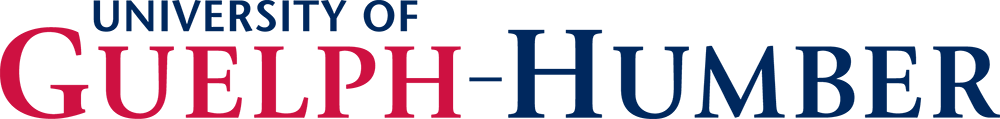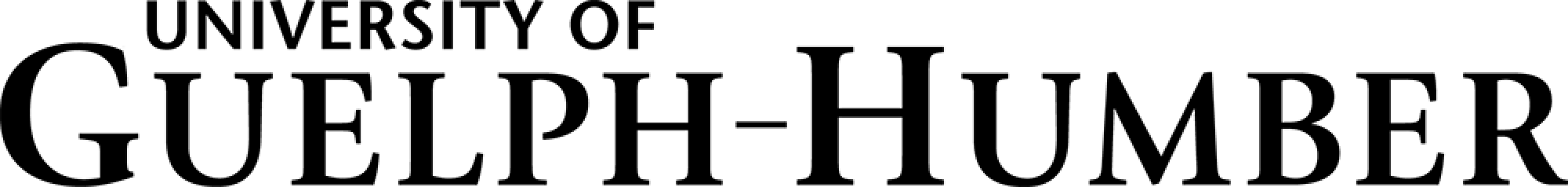Network Data Storage (ACTS)
Network Data Storage is provided for all students, faculty and staff. Safely store your work on our secure network and skip the hassle of USB thumb drives or large email attachments.
Storage
OneDrive is a cloud storage solution for storing, sharing, and syncing files. Users can update and collaborate on documents from any device. The University of Guelph-Humber offers OneDrive for Business, providing students, instructors, and staff with 1TB of storage for business purposes.
To learn more about the OneDrive for Business service details, please visit: OneDrive for Business
Save all important data in the Microsoft OneDrive folder. OneDrive is backed up regularly, so if you accidentally delete your files, they can be restored relatively easily. Learn how to restore deleted files or folders in OneDrive.
Store sensitive personal information on an encrypted external drive. Regularly back up your data to a secure cloud service. External drives, especially USB flash drives, can fail, so backup copies are wise. Consider using encryption for added security if your drive is lost or if it offers automatic encryption.
Using I: Drive Drop Boxes
Drop boxes are shared, network storage spaces where faculty and students can share or exchange files. For example, faculty can use Drop Boxes to receive assignments or tests from students. Some faculty use Drop Boxes to distribute class material.
You can access Drop Boxes through the I: Drive on campus computers or through My Account, Drop Boxes when you log in remotely on an off-campus computer.
Microsoft One Drive
Microsoft OneDrive provides a place in the cloud where files can be stored, shared, and synced. Files can be updated and shared from any device (computer, tablet, smartphone) and can even work with others on documents at the same time.
The University of Guelph-Humber uses OneDrive for Business which provides students with unlimited file storage in OneDrive.
OneDrive Sync Client Configuration
OneDrive Sync Client creates a folder on your computer allowing you to have a local copy of your OneDrive files. For more information on how to set up sync on your OneDrive account for Mac or PC, click on the below link.