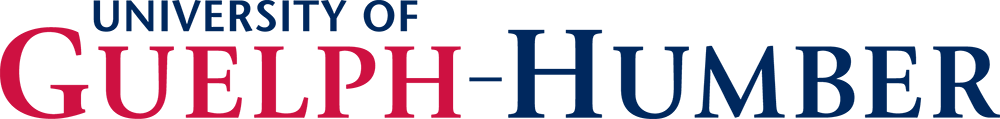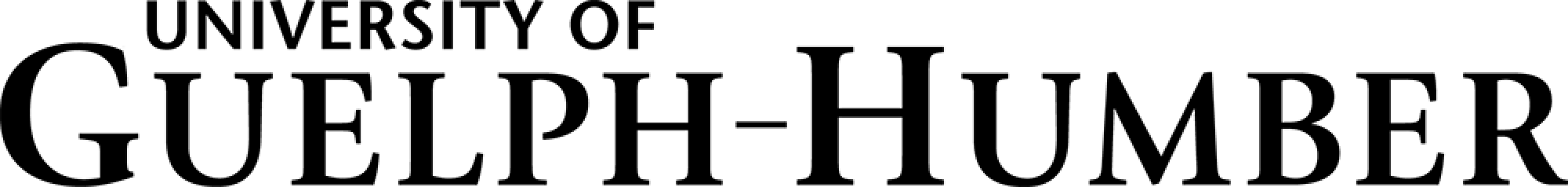Learning Spaces (ACTS)
There’s a learning space for everyone on campus – from computer labs, to labs for students with disabilities, to quiet study areas. Our classrooms, labs and practice presentation rooms give you the space to work together or alone. Choose the best learning environment for your individual academic needs.
Guelph-Humber Spaces
- GH226 Quiet study space
- GH202 Learning Lab (when not in use)
- GH228 & GH229 Practice Presentation Rooms (bookable via the Technology Resource Centre)
- GH212C & GH212D Learning Commons Huddle Spaces (bookable via the Technology Resource Centre)
- Computer Labs
As a student, you can drop in and use the computing labs outside of scheduled class times. Please note that the labs are closed for maintenance at the end of each semester.
Lab listings
| Learning Commons |
|
|---|---|
| Quiet Study |
|
| PC labs |
|
| MAC labs |
|
| Practice presentation rooms (GH228 and GH229) |
|
| Flatbed scanner locations |
|
Humber Spaces
- 3rd & 4th Floor Humber Library (computers, quiet & bookable study rooms)
Student Space Policies
- Rooms must be attended at all times and locked when vacated.
- Please abide by Humber's IT Acceptable Use Policy
- Please turn off all equipment and lock the door when finished with or vacating the room.
- For assistance or to report any issues with equipment, please contact a Computer Support Assistant (CSA).
- To protect equipment and to maintain a sanitary environment, no food is allowed in the study rooms.
- UofGH is not responsible for personal items lost or stolen in group study rooms.
- Hardware and software available