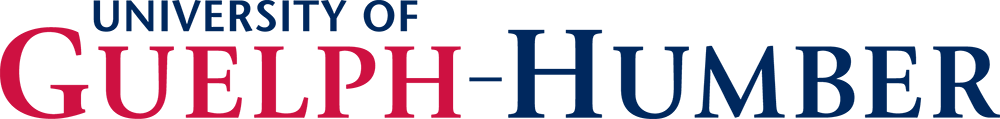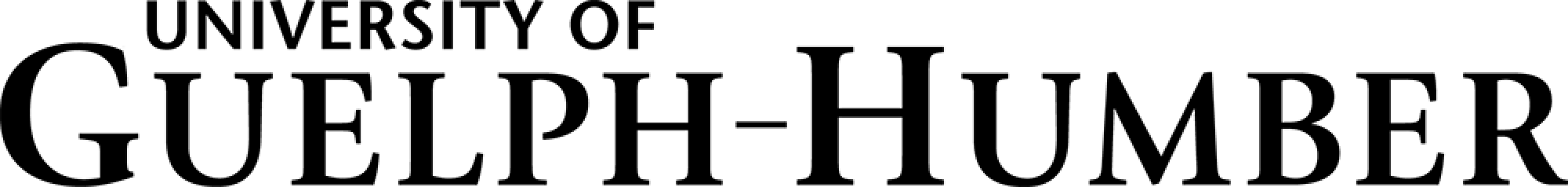What You Need to Know: Course Websites
Not all courses have a website; your instructor will indicate if his/her course does. Course website can be accessed from the homepage of the website by clicking on the quick link or by going to onlineguelphhumber.ca.
Username and Password
- Go to https://courselink.uoguelph.ca/
- Enter your central account username and password (same account as Gryph Mail).
Forgot your password?
- Please contact Computing and Communication Services (CCS) at 519-824-4120 ext. 58888
- Access password services here: https://apps.identity.uoguelph.ca/password
What you can do on course websites
- Updates: Read course announcements, changes and reminders from your instructor. The Updates will automatically appear each time you log on to the course website.
- My Calendar: View course‐related events for all of your University of Guelph‐Humber online courses.
- Outline: Find out about your assignments and how you'll be marked. Read the course objectives, learning strategies and textbook requirements.
- Coursework: See a weekly schedule of the activities, assignments and due dates for your course. Access links to course content and internet resources.
- Grades (optional): View your marks as your assignments and discussions are graded.
- Conferences (optional): Communicate with your classmates without being online at the same time. View a list of the conferences for your course. Practice sending a message in the "Test" conference. Attach (and receive) files and documents. Get technical help in the "Help" conference.
- Resources: Find links to Library Services, course content websites, Online Learning resources, FAQs, electronic assignment cover sheet. Send a website URL to your instructor.
- Submit (optional): Upload your assignment files. Use the "history" button to review what you've submitted. Download your instructor's feedback.
- Quizzes (optional): This link will provide you with instructions on taking and accessing any quizzes your instructor has here.