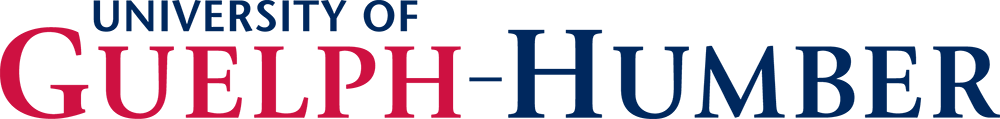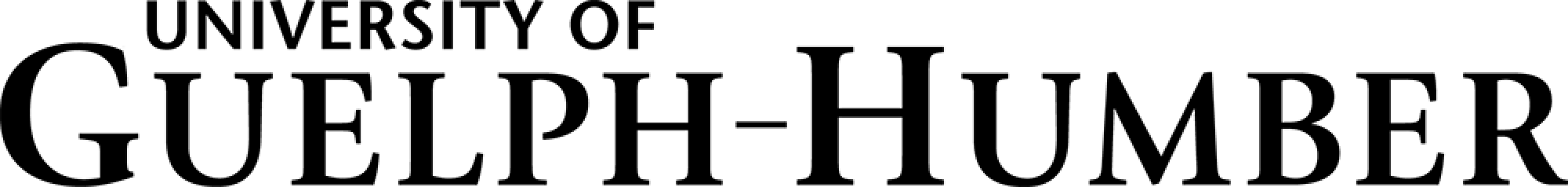Digital Student ID
Students can upload their photo and verification documents online. Student ID cards are housed digitally on the Avro Mobile application. Your student ID card allows you to access student services on campus and attend campus events.
The ID creation system is used by both Humber Polytechnic and the University of Guelph-Humber. Please be sure to follow instructions for the University of Guelph-Humber.
Document Upload
NEW STUDENTS: To ensure that your digital ID is ready for Fall start-up, we recommend completing these steps before the start of classes on September 3.
To create your digital University of Guelph-Humber student ID card, you will need to follow these easy steps:
- Go to myphoto.humber.ca
- Log in using your Humber credentials.
- If you don’t remember your username, click here: Retrieve Humber Username
- Scroll to the Help and Support information below for help resetting your password.
- Navigate through the instructions and accept the Privacy Policy.
- Follow the instructions on-screen to upload or capture a picture of your government-issued photo identification.
- As per the Photo Identification Policy, the following documents are acceptable: driver’s licenses, passports, military identification cards, citizenship cards, and permanent resident cards. Note that photos of government-issued identification are immediately and permanently deleted after being used to validate one’s uploaded photo for photo identification purposes. Please DO NOT upload a photo of your health card.
- Follow the instructions on-screen to upload the photo you would like to use for photo identification purposes.
- Note that photos must satisfy specific quality, framing, lighting, position, background, glasses, facial appearance, and expression requirements just like passport photos. Please consult the Photo Identification Policy for more details.
- Read the Thank You notice and click Finish. Sign out of the website.
Your photo is now Pending Approval. Approval is expected to take one business day. Once approved, you will receive an email notifying you that your photo has been accepted and your photo will be visible on the One Card/Avro application.
Installing and Setting Up the ONECard App
Download the Avro Mobile app from either the Google Play or App Store.
Google and the Google logo are registered trademarks of Google LLC. Apple and the Apple logo are registered trademarks of Apple Inc.
- Download the Avro Mobile app from either Google Play or App Store. Once installed, open the Avro Mobile app.
- Allow the app to send you notifications.
- Key in your GuelphHumber Email email address. Tap Next.
- Review the Terms and Conditions associated with the app and tap the Accept button. You must accept the Terms and Conditions to use the app.
- Check your email for an activation link and tap Confirm.
- Return to the app and tap “I’m Ready to Proceed”.
- Allow the app to use Bluetooth and Face and Touch ID services.
- Run through the short start-up tutorial and then tap the “Let’s Get Started” button.
- Grant the app permission to use your location while using the app. Enabling location services helps with reader accuracy and improves the overall end-user experience. Note that the app does NOT monitor one’s activities or track one’s location.
Troubleshooting Tips
- If you are unable to locate the Avro Mobile app activation e-mail in your Inbox, check your Junk Email folder.
- For security reasons, the link in the activation e-mail expires after a few minutes. Ask the app to "Resend" the activation e-mail if you need more time.
Help and Support Resetting Your Humber Credentials
Having trouble? Need assistance? Can’t remember your password? Please contact the I.T. Support Centre at 416.675.6622 ext. 8888, or humber.ca/techtalk. Support is available 24/7 and it is free.
Instructions in an Alternate Format can be found here: (see attached PDF)