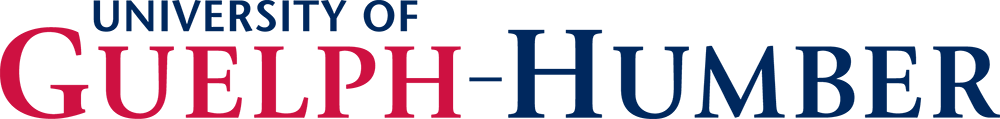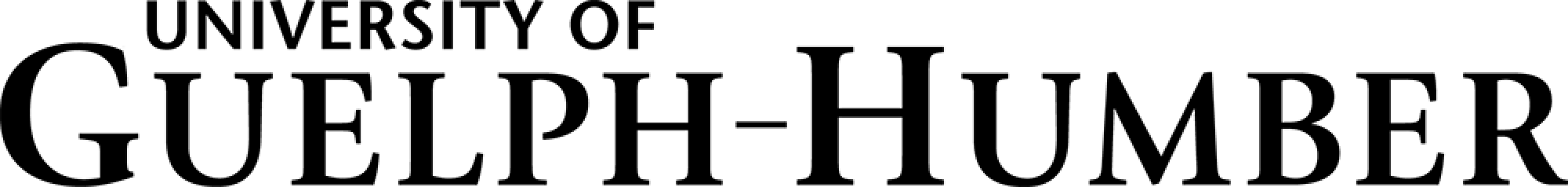Register for Courses
Student Planning Tutorial Videos
Student Planning has a user-friendly interface and allows students to check their program requirements, plan their degree or diploma, track their academic progress and select their courses.
Video tutorials and additional help documentation are available to help students through every step of the course selection and degree/diploma planning process.
More information about Student Planning here
How to log in to WebAdvisor
Get to know WebAdvisor – you will be using it A LOT.
WebAdvisor is the University of Guelph’s secure online system for managing your student university account and course registrations.
You must set up your Gryph Mail account before you can access WebAdvisor for course registration.
Follow the instructions below to log in to WebAdvisor.
- Go to WebAdvisor. (https://www.uoguelph.ca/webadvisor or www.guelphhumber.ca > QUICK LINKS > WebAdvisor.)
- Scroll down and choose “Access WebAdvisor”
- Type your central login user ID and your password into the appropriate fields.Verify your identity using the multi-factor authentication when prompted.
- If you have forgotten your login information or you have issues with the multi-factor authentication, please contact the CCS Help Centre at 519-824-4120 Ext. 58888 or IThelp@uoguelph.ca.
- You're in!
Find your Program Plan
Your Program Plan lists the courses you need to take each semester.
- Click here
- Find your Program
High school students
See “Semester 1” on your Program Plan – these are the courses you take in your first semester. Continue to use this document to select courses during your time at the University. If you have questions, please consult a Learning Support Peer (LSP) at lsp@guelphhumber.ca or your Academic Advisor at advisors@guelphhumber.ca
Transfer students
If you previously attended college or university, please review your Transfer Credit Assessment (received with your offer of admission) and consult with your Academic Advisor to ensure you select the courses you need to take.
Review courses and class options
You need to review the Course Schedule for your program to start the course selection process.
- Click here
- Select the relevant upcoming Semester > Find your Program
- The schedule gives you the section numbers, dates, times and locations of all the courses for the semester.
- Review your options and note which sections you prefer
Note: If "Elective" is listed as one of the courses you need to take on your Program Plan, refer to the "Elective" course schedule to review the options available to you.
* Make sure to choose an Elective that does not conflict with your mandatory courses
* Pay attention to Electives that are restricted by Program, which is indicated on the Electives courses schedule.
Now you are ready to plan your courses and register online.