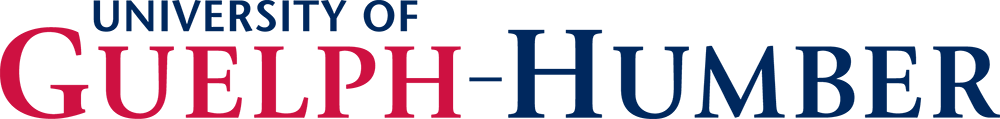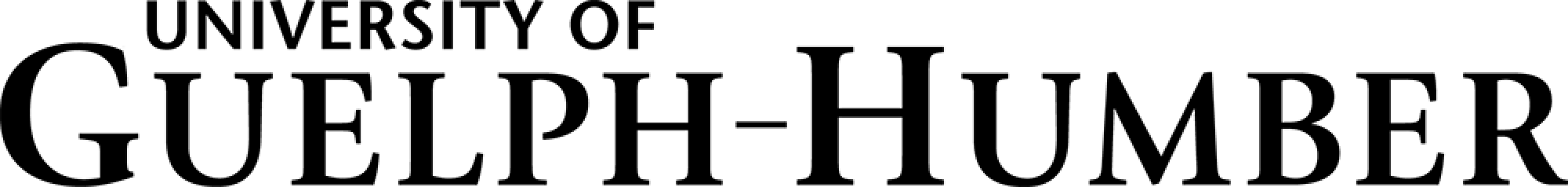Student Planning - Video Tutorials and Help Documentation
Student Planning has many features that will make it easy for you to build your timetable each semester and plan out your courses for your entire degree or diploma. To help you explore these features, video tutorials and additional help documentation have been created. There is a video and help document for each process within Student Planning; expand a section below to view that specific video and PDF. You can also read the complete Student Planning Guide (PDF).
We recommend that you check out this Colour Coding Identification infographic to learn what various colours represent in Student Planning.
My Progress: Undergraduate and Diploma Students
For help with the My Progress page on Student Planning, read the My Progress document for undergraduate and diploma students (PDF) or watch the video tutorial below.
View the My Progress: Undergraduate and Diploma Students video in full screen on YouTube.
A video transcript for the My Progress: Undergraduate and Diploma Students video is available.
Creating a Plan
For help creating your degree/diploma plan on Student Planning, read the Creating a Plan document (PDF) or watch the video tutorial below.
View the Creating a Plan video in full screen on YouTube.
A video transcript for the Creating a Plan video is available.
Finding Courses
For help finding courses on Student Planning, read the Finding Courses document (PDF) or watch the video tutorial below.
View the Finding Courses video in full screen on YouTube.
A video transcript for the Finding Courses video is available.
Registering for Courses
For help registering for courses on Student Planning, read the Registering for Courses document (PDF) or watch the video tutorial below.
View the Registering for Courses video in full screen on YouTube.
A video transcript for the Registering for Courses video is available.
Dropping Courses and Changing Sections
For help dropping courses or changing sections on Student Planning, read the Dropping Courses or Changing Sections document (PDF) or watch the video tutorial below.
View the Dropping Courses and Changing Sections video in full screen on YouTube.
A video transcript for the Dropping Courses and Changing Sections video is available.
Waitlists
For help joining a waitlist, read the waitlist document (PDF).
Frequently Asked Questions
Can I join the waitlist for more than one section of the same course at the same time?
No, you can only join the waitlist for one section of a course at a time.
I'm already enrolled in one section of a course. Can I join a waitlist for a different section of that course?
No, you cannot join the waitlist for a different section of a course if you're currently enrolled in a section.
How many waitlists can I join?
There's no limit to the number of waitlists you can join. Please note, however, that you can only enrol in courses up to your maximum allowed credit load, so if you're offered a spot in one of your waitlisted sections and you're already enrolled in your maximum credit load, you'll have to drop a course before registering for the new one.
Can I join a waitlist for a section if I don't meet the course restrictions or if I don't have the prerequisite or corequisite courses?
If you don't meet the restrictions for a course and/or don't have the prerequisites/corequisites, you won't be able to join the waitlist.
What if I remove myself from a waitlist and later want to rejoin it?
If you drop from a waitlist and choose to rejoin it later, you'll be placed at the end of the waitlist, losing your original position.
What should I do if I no longer want to take a course for which I'm on the waitlist?
If you decide not to take a course, please remove yourself from the waitlist. This helps ensure that available spots go to students who still wish to enrol. To remove yourself, go to the “Plan, Schedule, Register & Drop” page on WebAdvisor, scroll down to the course on the left side and click the “Drop Waitlist” button.