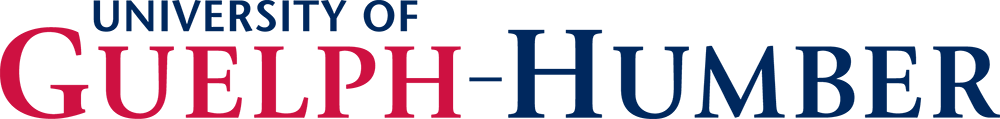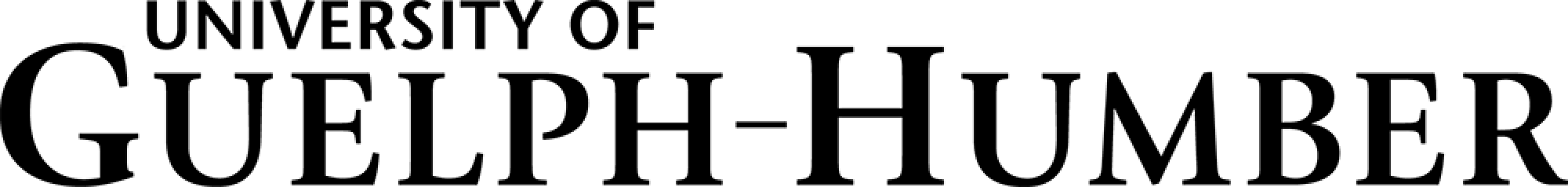Payment
Important Notice
It is your responsibility to ensure that your payments are posted on your WebAdvisor account by the posted deadline. Allow sufficient processing time for your selected method of payment (more details in the links below). If you miss the term payment deadlines, a late fee will be applied to your account.
Methods of Payment
Internet Banking, Telephone Banking or In-Person At Your Bank
You can make payments through your bank in person, online or via telephone banking. You must register the University of Guelph-Humber as the payee and use your seven-digit student number as the account number. If your bank/credit union does not accept the University of Guelph-Humber as the payee, you can also use the University of Guelph. Do not use Humber College as the payee. Be mindful of bank processing times to ensure your payments are received by the due date for your chosen payment method. Note that we are no longer accepting screenshots of your bank payment or transaction confirmation as proof of payment.
Some information you need to know:
- The payee name is University of Guelph-Humber (or University of Guelph/Univ of Guelph/Univ of Guelph-Humber depending on the bank)
- The account number is YOUR seven digit student ID number (not your bank account number) as seen on your WebAdvisor account. If your ID number is less than seven digits, please add preceding zeroes to ensure it is seven digits.
- Save the confirmation page.
- Allow a minimum of 3 business days (Monday to Friday, excluding holidays) from the date you made the payment for it to be posted to your student account in WebAdvisor.
- It is your responsibility to ensure your payment is received and on your account by the posted payment deadline.
- If the payment does not show on WebAdvisor 'Account View' after 5 days:
- Verify that your payment has been withdrawn from your bank account
- Verify that the payment was made to the correct student ID number
- Verify that the payment was made to: University of Guelph-Humber or the University of Guelph
- Email finaid@guelphhumber.ca, from your University of Guelph-Humber email account, with the confirmation of payment from your bank. Copy and paste will not be accepted. The proof of payment must include:
- the date the payment was made
- the amount transferred to your student account
- the payee as "University of Guelph-Humber"
- your seven-digit student ID number in full, no blanks and/or astrics
- You should expect an email to your University of Guelph-Humber email address within 48 business hours
PayMyTuition (Preferred payment method for international payments)
The University of Guelph-Humber has partnered with PayMyTuition for international tuition payments. With PayMyTuition, you can pay your tuition payments from any bank, in any country, in any currency at better than bank exchange rates. PayMyTuition is fast, simple and cost effective.
Additional information on PayMyTuition:
- PayMyTuition’s Rate Guarantee
- Frequently Asked Questions
Step-by-step instructions
Click on the language below for a PDF with step-by-step instructions.
- English
- French
- Arabic
- Traditional Chinese
- Simplified Chinese
- Farsi
- German
- Hindi
- Japanese
- Korean
- Portuguese
- Punjabi
- Russian
- Spanish
- Turkish
- Vietnamese
PayMyTuition customer support information
Call 1-855-663-6839 (toll-free) or through one of their local country contact numbers. You can also reach PayMyTuition Support at support@paymytuition.com or through their support page.
No matter what time zone you're in, you will have a dedicated customer support team available to you through live chat, email and phone to answer any of your questions and help you make your payment.
Settlements
Paying with OSAP
Paying your tuition with OSAP grants & loans
Your full-time OSAP funding is released in two portions; 60% of the funding is released in the fall semester, and the remaining 40% is released in the winter semester. The University of Guelph-Humber bills each semester separately, depending on the number of courses you are registered in for the respective semester.
Your OSAP does not cover your fall $500 non-refundable registration deposit. You are required to submit the $500 non-refundable registration deposit by the registration deposit deadline.
Student Financial Services must confirm your enrolment before funding is released. To be confirmed, you must be enrolled in all your courses and have a complete and error-free OSAP application. Confirmation of enrolment begins approximately 10 days before the start of each term. Monitor your OSAP and WebAdvisor accounts. Monitor Account View on WebAdvisor to view when confirmation of enrolment is complete; there will be a notification at the top, right-hand corner in Account View. Funding will be received 5-10 business days after confirmation of enrolment is complete.
Receipt of your OSAP funding
Your OSAP funding will automatically be remitted to your student account. Please verify on WebAdvisor that your funds have been applied to your student account.
a) If you have more OSAP funding than is required to pay your student account, the remainder will automatically go to your bank account. If your funds have not been applied to your student account yet but your confirmation of enrolment (see Account View on WebAdvisor) has been completed and you have enough OSAP to pay your term balance, you do not need to make a payment to your student account.
Example:
OSAP funding for the semester = $4000.00
Tuition and fees for the semester = $3700.00
Money deposited to student's bank account = $300.00
Student to pay before deadline = $0.00
b) If you are not receiving enough OSAP to pay your student account, please pay the outstanding balance by the payment deadline. Your student account must be paid in full by the payment deadline to avoid late fees and/or de-registration. If you are living in residence, your OSAP funding may not cover all of your fees, so please remember to check your student account on WebAdvisor.
Example:
OSAP funding for the semester = $2000.00
Tuition and fees for the semester = $3700.00
Money deposited to student's bank account = $0.00
Student to pay before deadline = $1700.00
OSAP Disclaimers
- ‘Government Funding to be Applied’ reflects the anticipated amount of assistance (based on your most recent OSAP assessment) that will be remitted directly to the University of Guelph-Humber to be applied to your tuition and fees. If you have a remaining balance of OSAP aid, it will be deposited directly to your bank account.
- Actual amount of tuition may vary if the information used to calculate your OSAP assessment is updated.
- Terms and conditions apply. In particular, there are circumstances where grants provided through OSAP may be converted into OSAP student loans. OSAP grants reflected in net tuition summary does not include the Living and Learning Grant.
- Institutional support refers to scholarships, awards, or bursaries provided by the University of Guelph-Humber which are not required to be repaid but are subject to the University of Guelph-Humber's terms and conditions in order to maintain continued eligibility.
- Your net cost of tuition is calculated by subtracting OSAP grants and institutional support (if applicable) from your tuition (values are drawn from your OSAP assessment).
University of Guelph-Humber Scholarship Payment
Scholarships and bursaries, administered by the University, are applied to the student account as a payment. Often these awards are applied to the student account in advance of the payment deadline. If the awards are sufficient to pay your account in full for winter and summer semesters , students must confirm their intent to register through WebAdvisor using the menu item "Confirm Payment by Sponsorship/Award" under "Financial Information" by the payment deadline. This option is not available for the fall semester.
PLEASE NOTE: This does not exempt payment of the non-refundable registration deposit for the FALL semester.
External Scholarship
External awards can be scholarships, bursaries or grants that students apply for and/or receive from organizations or corporations outside the University of Guelph-Humber. This may include places of employment, community organizations, recreation programs, etc.
Generally, awards greater than $500 will be split evenly across the Fall and Winter semesters unless otherwise stipulated in the Award Provider’s letter.
Student’s Role
The student is responsible for ensuring the external award provider has followed the instructions under “Award Provider’s Role.”
If the Award Provider has made the cheque payable to the student and they would like to apply it toward their student account balance, the student must sign the reverse side of the cheque and submit it to Student Financial Services, along with the funding letter. If the student has received the cheque and letter, it can be dropped off at the Student Financial Services - GH112 or mailed to Student Financial Services GH 112, University of Guelph-Humber, 207 Humber College Blvd, Toronto, Ontario, M9W 5L7.
To have the funds applied to the student’s account by the semester payment deadline, the award funds and letter must be received at least 2 weeks prior to the deadline. Any stale-dated cheques (6 months or older) will be returned to the Award Provider for reissuing and will cause delay in payment to account.
Award Provider’s Role
Please note that Student Financial Services is not accepting new vendor EFT payments at this time. Award providers who have previously set up EFT must send an EFT remittance document and letter to accquest@uoguelph.ca so that Student Financial Services can identify the payment.
When submitting an external award, the Provider must submit a letter that includes the following information:
- Student name and 7-digit University of Guelph-Humber Student ID Number.
- Full name, mailing address and email of the Award Provider.
- Stipulations for award eligibility (i.e., full-time or part-time registration). If not outlined, awards will be applied with a minimum registration in 2.0 credits.
- The semester(s) to which the award is to be applied. If not outlined, funds over $500 will be split evenly between the Fall and Winter semesters.
- If the Provider will be issuing a T4A. If not outlined, the University will automatically issue a T4A slip.
To have the funds applied to the student’s account by the semester payment deadline, the award funds and letter must be received at least 2 weeks prior to the deadline.
Cheques and their corresponding letters can be mailed to:
University of Guelph-Humber C/O Student Financial Services
207 Humber College Blvd
Toronto, Ontario, M9W 5L7
T4A Slips for External Awards
The University of Guelph-Humber has an obligation to issue T4As for all scholarship, award and bursary payments made through the University, unless otherwise noted in the funding letter provided.
T4As are produced each February for awards issued during the previous calendar year and will be mailed to the home address on file with the University when the T4A is produced. The student should confirm that their WebAdvisor account is up to date with a current mailing address and their SIN to ensure their T4A is received in a timely manner.
Questions About External Award Payments
If you have questions about this process or about the status of an external award that has been sent to the University of Guelph-Humber, please contact Student Financial Services by email at finaid@guelphhumber.ca.
PLEASE NOTE: This does not exempt payment of the non-refundable registration deposit for the FALL semester.
Sponsorship/Third Party Invoices
Sponsor’s Role
Sponsoring Agencies must provide a letter to Student Financial Services. Please see contact information below.
This letter must include the following:
- student's name and I. D. number
- duration of sponsorship
- items agency will cover (e.g., tuition, compulsory student fees, residence, meal, UHIP, etc.)
- contact name, address and phone number
- complete name and address of agency
Sponsorship letters should be received at least two weeks prior to the payment deadline date, except in the fall semester. In the fall semester we recommend sponsorship letters be received in our office by the end of May. If sponsorship letters are received before the registration deposit deadline date, students are not required to pay the $500.00 registration deposit. If sponsorship letters are not received prior to students registering, students will be required to pay the $500 registration deposit prior to registration. The deposit can be refunded to the student after the invoices are processed in the fall semester.
Sponsoring Agencies are required to update the University if the contact information changes.
University Contact Information
Email: accquest@uoguelph.ca
Mail: 50 Stone Road East, Student Financial Services, 3rd Floor, Guelph, ON N1G 2W1
Fax: 519-823-9421
Note: Email is the preferred method to receive sponsorship letters. When a letter is received by email, a confirmation email will be sent to the sponsor.
Student’s Role
Students must complete the "Release of Financial Information" (under "Financial Information") and "Release of Academic Information" (under "Academics") on WebAdvisor. This provides the University the required permission to answer inquiries from a sponsor regarding the student’s financial and academic information.
Students must confirm their intent to register through WebAdvisor using the menu item "Confirm Payment by Sponsorship/Award" under "Financial Information" by the payment deadline. Failure to confirm their intent to register will result in late fees. This applies to the winter and summer semesters but not the fall semester. The fall semester will be completed by the University.
Invoicing
Upon receipt of the sponsorship letter and provided the student is registered in the semester, the invoice will be prepared. A credit will be applied to the student’s WebAdvisor account which indicates the sponsorship letter has been received and provides current account balance information to the student, in the event the sponsor is not paying the full tuition and fees.
Individual invoices are emailed to sponsors at the end of the first month of the semester (e.g., Fall invoices issued end of September). Issuing the invoices after the payment deadline date allows the students to change their registration and prevents invoice adjustments to the sponsor.
Sponsors are required to pay the invoice within 30 days. Payments should include the invoice number for each invoice being paid. Please mail to: 50 Stone Road East, Treasury Operations, 4th Floor, Guelph, ON N1G 2W1. If you wish to set up EFT payment, please contact Treasury Operations via email: treasury@uoguelph.ca.
Credits from dropped courses or withdrawals will be credited to a future invoice or refunded back to the sponsor, if the student will no longer be registered or is not eligible for future sponsorship.
Payment Plan
What if I am unable to pay my student account by the payment deadline?
If you are unable to pay your student account in full by the payment deadline, you need to complete the Payment Plan Request form on the Forms and Document page before the payment deadline. In preparation for completing this form, you will need to access your Account View on WebAdvisor. You will be required to pay the installments by the payment dates indicated on the form. A Payment Plan fee will be included in the payment schedule.
Awards/Scholarships will be automatically applied to your student account to reduce your overall balance; however, they will not be credited towards your first installment. To guarantee accurate installment calculations, please wait to submit the Payment Plan Application Form until your awards have been applied to your account.
If your awards are still pending by the start of the payment deadline week, you may submit the application based on your current balance owing and complete the first installment payment by the payment deadline. If your awards are later added to your account, your remaining two installments would be adjusted equally.
Methods of Payment NOT ACCEPTED:
- Cash and debit
- E-Transfers
- Non-certified cheques
- Credit cards
- The University of Guelph-Humber does not accept credit cards for the payment of tuition and other fees. Any company or organization that offers the opportunity to pay fees by credit card is not associated with the University of Guelph-Humber. If you choose to use such a service, you should be aware that:
- You will remain responsible for all fees should for any reason the fee payment not be processed;
- You will be paying a fee to the company over and above the University of Guelph-Humber's fees;
- You will be required to provide personal information, including your student number, to the company.
- The University of Guelph-Humber does not encourage the use of third-party credit card payment services.
- The University of Guelph-Humber does not accept credit cards for the payment of tuition and other fees. Any company or organization that offers the opportunity to pay fees by credit card is not associated with the University of Guelph-Humber. If you choose to use such a service, you should be aware that: