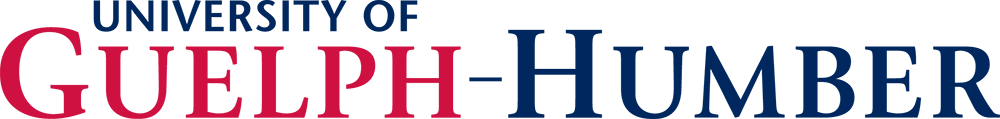- Future Students
- Current Students
- Faculty
- Staff
- Alumni
- Others
Instructor FAQs
Closures, Cancellations and Emergencies
What happens if the campus closes?
If the campus closes due to hazardous weather or emergency situations, an email will be sent out to all instructors by Academic Services. More information on inclement weather and emergency campus closures.
Classes cancelled due to inclement weather may be rescheduled. You are responsible for arranging any rescheduled classes and confirming classroom space is available with Registrarial Services
What should I do if I need to cancel my class?
Please notify your Faculty Support Officer and Program Head if you need to cancel a class via email, as soon as possible. To make up for the missed class time, you can either choose to add time to the beginning or end of class or plan a make-up class. Whichever method you choose, it must meet the needs of everyone in your class. Please consult with your Program Head to discuss the best course of action before making a decision on how to make up the missed class time.
How do I report an emergency?
In an emergency situation, contact Security by calling ext. 4000 from an on-campus phone, or 416-675-6622 ext. 4000 from your cellphone or an emergency phone located around campus.
For non-emergency situations, Security can be contacted at 416-675-8500. For more information on emergency procedures, please refer to the Public Safety main website.
What should I do if I hear a fire alarm?
When you hear a fire alarm, remain calm and evacuate the building immediately by the nearest safe exit. Do not use the elevator. Walk to your exit and close the doors behind you. Once outside the building, remain there until a staff member or the Fire Department authorizes you to return.
For more information, please refer to Public Safety’s Fire Alarm Procedure.
Collecting, Assessing and Distributing Student Work
Where can my students drop off their assignments if I am not in the building?
For students unable to submit assignments during class time, there is a drop box with an electronic date stamp feature located in the Learning Commons on the 2nd floor. This box is checked twice daily. We will deliver student work to you in a secure manner. We ask that you inform your students of the drop box location at the start of the semester.
Do not use instructor mailboxes to drop off or pick up student work or assignments.
How should I distribute student work (tests, assignments, etc.)?
The Ontario Freedom of Information and Protection of Privacy Act requires the University to protect personal information by making reasonable security arrangements against the following unauthorized activities: access, collection, use, disclosure or destruction of personal information. As student tests and assignments fall under the definition of personal information, we must make reasonable security arrangements when we receive or return tests and assignments.
You must follow these guidelines whenever you return tests or assignments:
DOs for distributing tests and assignments
- DO return tests and assignments during class time.
- DO return tests and assignments during office hours.
DON’Ts for distributing tests and assignments
- DO NOT leave tests and assignments with the Faculty Support Officer to distribute to students.
- DO NOT place tests and assignments in instructor mailboxes or in any other public area for pickup.
- DO NOT allow other students to handle exams or assignments other than their own.
What is the process for providing feedback to my students?
We believe that timely and constructive feedback in response to student work is an essential element in the learning process. It’s critical that you provide meaningful and constructive feedback, reflecting a minimum of 20% of the final grade, prior to the 40th class day, so that students can make informed decisions about dropping courses.
You should return or discuss all term tests, assignments, laboratory reports, etc., with students as soon as possible before the last day of the examination period. If students need the material to prepare for the final exam, you must return or discuss it as soon as possible and no later than three days before the exam.
For more information, please refer to the University of Guelph-Humber Academic Calendar.
Final Exams and Submitting Grades
What are the rules and regulations for final exams?
See the “Examinations” section of the Academic Calendar for final exam rules and regulations.
When are final grades due?
You must submit final grades within 7 days of your final exam.
If your class does not have a final exam or has a final assignment/project, you must submit final grades within 7 days of the first day of the final exam schedule.
Detailed instructions for submitting final grades and helpful resources will be sent to you well before the final exam period – be sure to follow the directions provided.
I want to use a multiple-choice test. What is the process for using Gradescope?
A comprehsive training and step-by-step process can found on the University of Guelph’s open Ed website: https://support.opened.uoguelph.ca/instructors/gradescope/bubble-sheets.
Instructors are responsible for submitting the Gradescope bubble sheets online for assessment. If you require assistance, please reach out to your Faculty Support Officer.
For instructors who are teaching online courses, multiple-choice assessments can be done directly through CourseLink.
What do I do with all the final exams once I am done marking them?
Students have the right to review their final exam or final project (if there is no final exam) for up to one year after they submit the work. As a result, you must submit all graded final exams (or final assignments, if there is no final exam) to your Faculty Support Officer for storage.
Academic Services store all final exams or final projects for at least one year. After one year, we destroy or dispose of student work in a confidential manner.
Please contact your Faculty Support Officer for information or assistance.
Missed Tests and Exams
What do I do if a student misses a quiz or test?
If a student misses a quiz, test or mideterm exam, you can evaluate the student’s eligibility for a make-up test at your discretion.
If you grant permission for any student to write a make-up test, you will need to coordinate with the student directly concerning the make-up testing arrangements (i.e. date and time).
All make-up tests are written in Humber College’s Test Centre room LRC2141.
All make-up tests will need to be submitted via CourseLink by the instructor. For more instructions on how to submit the test, please go to “Services for Faculty: Scheduling Tests” or you may reach out to your Faculty Support Office for support.
What do I do if a student misses a final exam?
If a student misses a final examination, it is NOT at your discretion to evaluate the student’s eligibility for a deferred exam. The student MUST apply for Academic Consideration through the Registrar’s office (GH 108) and will be emailed the result of their application.
If a student has been approved for a deferred exam, they will write the exam during the deferred exam period specified by the Office of the Registrar. The Academic Advisor will communicate the decision, date and time of the deferred final exam to the Faculty Support Officer, instructor and student.
For the full policy on missed tests and exams, please see the University of Guelph-Humber Academic Calendar.
Parking Information and Application Form
Do I need to pay for parking?
Yes. Everyone who parks on campus must pay parking fees, whether they park by a metre, in a pay space, the parking garage, or in one of the prepaid permit lots. You must have a valid permit (prepaid or daily) whenever you park in a lot Monday to Friday. The cost of a parking permit depends on your course load.
For more information, please visit the Humber Parking Services website at: https://humber.ca/parking/rates.
How do I purchase a parking permit?
Humber hired instructors can purchase a parking permit directly online at humber.ca/myhumber. by logging in using their Humber username and password.
Guelph hired instructors will need to complete a parking form and submit return it to their Faculty Support Officer. After the form is received Parking Services will provide the instructor with their login details to pay for the permit on the website humber.parkadmin.com/users/.
Parking permits are issued on a per-semester basis.
I have a University of Guelph parking permit. Do I need to purchase an additional parking permit for the University of Guelph-Humber?
For more information on parking, please contact your Faculty Support Officer.
Can I park in any North Campus parking lot?
No. Your parking pass is issued for a specific lot at the time of purchase.
Where can I find out more about parking at the University of Guelph-Humber?
Visit our parking page to learn more about parking on campus
Health & Safety
Who do I contact if I have a health & safety concern?
Please notify your supervisor if you have a health & safety concern. The Occupational Health and Safety Act requires the supervisor to follow the ACT and regulations as well as the policies and procedures that the employer has made a requirement in the workplace. Supervisors must be notified of hazards in their area so they can address them.
What do I do if my supervisor has not responded to my concern, or I'm not willing to speak with my supervisor?
There are additional supports in place to assist you in situations such as these. You may contact a Joint Occupational Health & Safety Committee representative, Safety & Security or Humber's Occupational Health & Safety department Humber Occupational Health & Safety. In addition to these resources, instructors hired through Guelph can also reach out to their Occupational Health and Wellness department Guelph Occupational Health and Wellness.
What do I do if I have a general concern in a common area where there is no clear supervisor (parking lot, grounds, spill)?
Please contact our Information Officer at info.officer@guelphhumber.ca or 416-798-1331 ext. 6084. For situations that require immediate attention, please contact Facilities at 416-675-3111 ext. 4444. More information can be found on the Building Maintenance website.