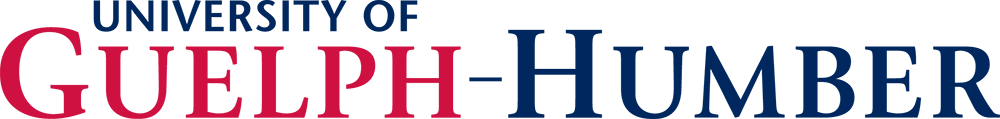Banner Access
Banner is the financial system we use to process payments, set up vendors and view financial reports. If your new employee will have financial responsibilities and will need to process requisitions or approve Purchase Orders (POs), they will require access to Banner.
Instructions for Managers
Always keep your employee’s access to Banner up to date. This means if an employee is leaving the organization, taking a leave of absence, or transitioning to a new role, you must send us a request to remove, suspend, or revise their access.
To add, change, or remove an employee’s access to banner, please email your request and the following information to the Finance & Administration Coordinator at beverly.dimemmo@guelphhumber.ca:
- Employee information: Full name, employee ID and N-number
- Status: New or existing user in Banner
- Type of access: Approver, Receiver, Requisitioner
The Department Head will receive an automatic email confirming the change, addition, or removal of the employee’s access.
Please allow three business days for Humber College’s I.T. to process the request.