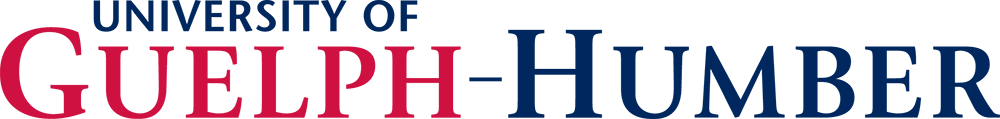- Future Students
- Current Students
- Faculty
- Staff
- Alumni
- Others
Course Websites
Course websites are available to all faculty each semester. Faculty Support Officers create course websites prior to the start of the semester. An approved course outline must be sent to the Faculty Support Officer at least two (2) weeks before the start of the semester to be uploaded to the course website. You can use your email username and password to log on to the CourseLink D2L platform courselink.uoguelph.ca. If you are a new instructor, your Faculty Support Officer will provide you with the login credentials once they are available.
Once you have received your login and password, please visit courselink.uoguelph.ca for access to your course website.
Search for your course in the My University of Guelph-Humber courses box.
As a returning instructor, you are able to transfer course material and content from a previous course website to your current website. Instructions for copying course components can be found here. For additional support with your website, please contact the CourseLink Support Team.
Please note:
- Students receive access to your course website on the first day of classes. They can search for the course website in the same manner at: courselink.uoguelph.ca.
- Send lecture material and resources to be posted to courselink@uoguelph.ca and include any specific instructions. If you are requesting a link to a file, please include what you would like the link to be called. Requests will be posted within 48 hours.
- You are responsible for ensuring that all posted course material is free of copyright.
Log in to your course websites using your central login ID and password
You can access your course websites, Guelph-Humber email, and Web Advisor using your central login ID and password. To log in to course websites, just go to courselink.uoguelph.ca. You will be able to access archived versions of courses via a link on the home page.
What is a central login ID and password?
Your central login ID and password are the username and password you use to access your University of Guelph-Humber email account. To access your course websites, go to the login page, click on the bright orange “Login” button and enter your central login ID and password.
If you have any issues, please contact your Faculty Support Officer.
Contact information
For technical help, please contact:
Phone: 519-824-4121 ext. 56939 or Toll-Free: 1-866-275-1478
Email: courselink@uoguelph.ca (please include course code and section)
Technical help hours:
Monday to Friday, 8:30am to 8:30pm
Saturday, 10:00am to 4:00pm
Sunday, 12:00pm to 6:00pm