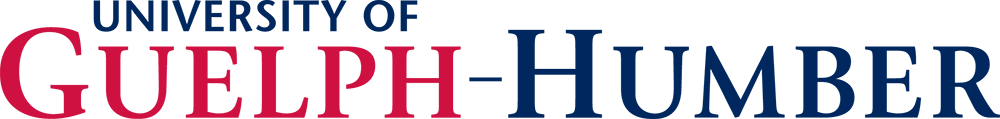- Future Students
- Current Students
- Faculty
- Staff
- Alumni
- Others
Top 10 Tech Security Tips

Canadians spend more time online than ever before. The spread of laptops, smartphones, and tablets has meant that we spend, on average, 41 hours online each month, and Canadians rank #1 in the world for per capita page views each month. Though spending time on the internet is easier and more common than ever before, we also need to be wary of threats to our security.
To help keep us safe online the University of Guelph-Humber’s Academic and Campus Technology Services recently launched a series of online training modules about cyber-security. They’re fast, easy, and you’re sure to learn something you didn’t know before. Security is something we can all take part in, so they’ve prepared their top 10 tips for staying secure online.
1) Make strong passwords
Passwords are your first, and best, line of defense online. Create a strong password by making it at least 8 characters long, using a mix of upper and lower cases, and include a number and symbol. It can be tempting to use one password for all your accounts, but mixing it up will help keep you and your information safe. And, of course, avoid simple and common passwords like “123456”, “qwerty”, or “password”.
2) Be wary of phishing emails
A phishing email is a fraudulent message that impersonates a trusted person or institution, and more sophisticated attempts may send you to a website that looks real, but isn’t. Hints that it’s a phishing message include when they claim the message is urgent, or threaten you with being locked out of your account or a fine if you fail to comply. Remember that banks, social network services, and the University of Guelph-Humber will never ask for your password by email.

3) Take care when using instant messenger services
IM services like Skype, Jabber, or Facebook Messenger can leave you open to security threats, so take steps to limit your vulnerability. Disable functions like automatic sign in, screensharing, and be sure to install security updates whenever they’re released. Also, if you start getting messages from an unfamiliar contact, you should ignore and block them.
4) Be smart about social networks
When you post something to a site like Facebook or Twitter, remember that they can stay up there forever. Deleting a post doesn’t mean that it hasn’t screengrabbed by another user, so it’s best to avoid posting something unsafe in the first place. Be thoughtful and respectful with how you present yourself online and make sure never to share sensitive information.
5) Use safe Wi-Fi networks
Whenever you’re on campus, make sure to use the secure Wi-Fi networks that ask for security credentials. At UofGH, the secure networks are UGH-WiFi-secure and Eduroam, so use them whenever possible. It’s also important to regularly clear your browsing history and update your antivirus software to stay safe when using Wi-Fi.
6) Keep malware out
Malware is malicious software that can harm your computer and compromise your information. It can cause annoying popups to crowd your screen or change your default settings. Always be careful when downloading software on the internet, and uncheck additional plugins when you download something, unless you’re sure you want it. Malware often takes the form of program files, so don’t run unfamiliar .exe files on a Windows computer or .dmg files on a Mac.

7) It’s easier to prevent viruses than cure them
Viruses, worms, and Trojan horses can damage your computer, corrupt your files, and steal your information. They may disable your security settings, give you unwanted ads, and send spam emails from your accounts. It’s essential to always keep your software up to date, enable appropriate firewalls, and have antivirus software to keep them out.
8) Stay alert when browsing the web
We spend so much time on the internet that we often let our guard down, but when you’re using your browser, always be discerning about what you click and download. Avoid fraudulent websites, don’t download harmful add-ons and be considerate of the photos you share.
9) Keep your external storage devices secure
External storage devices, like USB sticks and external hard drives, are convenient, small, and easily portable. It’s those same benefits that make them a security risk, as it makes them vulnerable to theft. Make sure to physically secure your device and avoid putting confidential information on them. When possible, encrypt and password-protect your devices to prevent unwanted access.
10) When in doubt, call ACTS
Academic and Campus Technology Services is here to keep the learning environment at UofGH safe. If you ever have a question about tech security, get in touch with them — they’re here to help.
Find contact info at https://www.guelphhumber.ca/acts/contacts.
If you’d like to learn more about tech security, take ACTS’ IT Security Awareness program. It’s fast, simple, and can be completed anywhere.