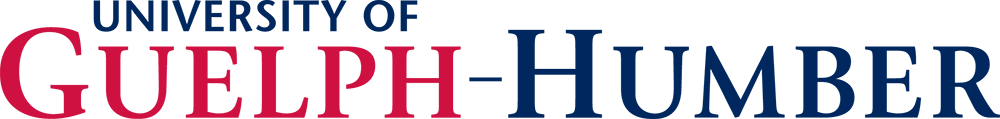Student Planning - Introduction
Student Planning has a user-friendly interface and allows students to check their program requirements, plan their degree or diploma, track their academic progress and select their courses. It has an improved search tool, and students can visualize their course schedule using an interactive timetable.
Student Planning is accessed through WebAdvisor and replaces the old process for registering for courses on WebAdvisor.
Video tutorials and additional help documentation are available to help students through every step of the course selection and degree/diploma planning process. FAQs for students are also posted.
Help documentation and FAQs for staff and faculty are also available.
Don’t delay! We recommend that students set aside extra time to navigate this new tool and plan their schedule before course selection begins for the upcoming semester.
Stay tuned for future exciting features, such as waitlisting!