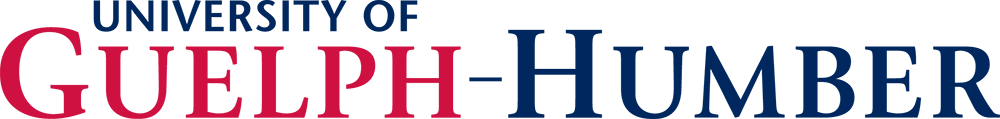- Future Students
- Current Students
- Faculty
- Staff
- Alumni
- Others
Student Profile (SP) - Frequently Asked Questions
The Student Profile (SP) is your opportunity to tell us about factors that may have impacted your grades. Have questions while filling it out? Below are answers to some frequently asked questions. If you have any additional questions, please contact futurestudent@guelphhumber.ca for further assistance.
Your OUAC Reference Number: OUAC generates your OUAC Reference Number, and you can find it through your OUAC online account. Your OUAC Reference Number is 10 digits (the first four are the year). When you complete your Student Profile Form, please add a 0 after the last digit to make your OUAC Reference Number 11 digits (e.g., if your OUAC Reference Number is 2023123456, on your Student Profile Form you should enter 20231234560).
Your University of Guelph-Humber ID: You will find your University of Guelph-Humber ID in the email that acknowledges receipt of your application from the OUAC. This email will have the subject line 'Thank you for applying to UofGH!'. Your University of Guelph-Humber ID number will be a 7-digit number (e.g., 1234567).
When you submit the form electronically, it is directly entered into our database system via a secure connection. It will only be reviewed by the Admissions Committee for an admission decision. No one else will see it.
If you have completed a Supplementary Information Form for Students with Disabilities (SIF-D), Student Accessibility Services at the University of Guelph will review the form prior to meeting with the Admissions Committee about your application.
Our Admissions Committee will review your profile in March for a potential admission decision.
When an applicant's average falls under the final cut-off average, but is within up to five percent of the cut-off, their average falls within the discretionary range. The Admission Committee will review the student's average and their Student Profile to make an admission decision.
No. However, each form addresses different factors that may impact admissibility. If you have experienced factors that fall under the categories on both forms, we encourage you to complete and submit both the SIF-D and the SP.
All questions, even the form itself, are optional. However, we encourage you to answer questions you feel will help us assess your application.
Yes. The content and form of your submission may affect our admission decision. Review your responses carefully to ensure your answers are letter-perfect.
We indicate the word limit for each answer next to the question. We provide space that we expect will be adequate to answer each question.
You have a maximum of one hour to complete and submit the form. If you need more time, we suggest that you first complete all your answers in a word processing application and then cut and paste them into the online form. Before you paste your answers, click the Refresh or Reload button on your browser.
Email us at futurestudent@guelphhumber.ca for more information or assistance.