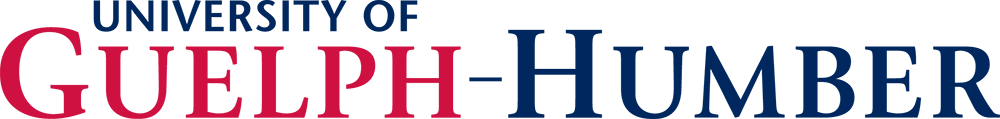Should you require additional technical support please contact the ACTS Team
Email: actshelp@guelphhumber.ca
Classrooms (ACTS)
What you get in every classroom
- All University of Guelph-Humber classrooms are enhanced with audio-visual equipment.
- Each room has a ceiling-mounted projector, sound system and podium with a touch-screen control centre.
- Each podium has a computer with Internet access as well as connections for portable devices such as laptops, tablets and document cameras.
- You can use the telephone in each classroom to contact technical support and public safety.
- All classrooms with a PC have an interactive touch screen monitor. Epic Pen annotation software can be downloaded from the new apps icon on bottom tool bar on desktop.
Additional Equipment or Technology
Student laptops can be signed out from the Humber Tech Zone. Please follow this link for more information: https://its.humber.ca/services/services-students/laptop-loaning-and-internet-access-students.
In-Classroom Phones
Every classroom has a phone that allows you to contact Security, Humber IT for help, Facilities, CourseLink, or to dial an extension directly.
These phones do not allow you to dial outside of the University and are for on-campus needs only.
For immediate on-site technology assistance between 8:00 a.m.–5:00 p.m., faculty can contact their Faculty Support Officer (FSO) to have a University of Guelph-Humber Audio-Visual Technology Specialist dispatched to the room for assistance.