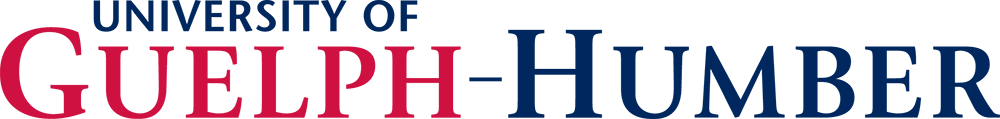- Future Students
- Current Students
- Faculty
- Staff
- Alumni
- Others
Prepare for Classes
We want you to succeed in your studies and we bet you want to do the same! Start off strong by knowing what to expect in and out of the classroom. This section will help you quickly and easily navigate UofGH resources to ensure that you make the most of your experience. We'll also tackle the concept of academic integrity to keep you on the right side of misconduct (meaning no misconduct, that’s the right side.)
Land acknowledgement
Humber College and the University of Guelph-Humber are located within the traditional and treaty lands of the Mississaugas of the Credit. Known as Adoobiigok, the “Place of the Alders” in Michi Saagiig language, the region is uniquely situated along Humber River Watershed, which historically provided an integral connection for Anishinaabe, Haudenosaunee, and Wendat peoples between the Ontario Lakeshore and the Lake Simcoe/Georgian Bay regions. Now home to people of numerous nations, Adoobiigok continues to provide a vital source of interconnection for all.
WebAdvisor
What is WebAdvisor?
WebAdvisor is the online system where you can:
- Add and drop courses
- View your class schedule, final exam schedule, and grades
- Access your financial statements (including a breakdown of all charges, payments, and financial aid)
- Pay your tuition
- Apply for graduation
You mentioned tuition?
Yes! In the financial profile of WebAdvisor, you can pay for tuition. There are various methods of payment available. Watch the video below for more information on paying your tuition & fees.
How do I access WebAdvisor?
Visit webadvisor.uoguelph.ca and log in with your Gryph Mail credentials.
Want more info on how to use WebAdvisor? Check out these tutorials on finding your program plan & course schedule and adding & dropping courses.
CourseLink
What is CourseLink?
CourseLink is the University of Guelph-Humber's learning portal where you'll access your course websites. Used for on-campus, distance education, and other online learning opportunities at the University of Guelph-Humber, CourseLink hosts much of your course content and learning activities. Any courses that you're actively enrolled in will be accessible on CourseLink on the start date of the semester.
How do I access CourseLink?
Visit courselink.uoguelph.ca and log into CourseLink with your Gryph Mail credentials.
Do I have access to my courses forever?
Not quite. Access to your courses ends two weeks after the last day of the scheduled exam period. For Fall 2023, final exams conclude on Sunday, December 17.
How do I use CourseLink?
Glad you asked, because you'll spend a lot of time there!
Textbooks
Which textbooks do I need?
For each of your courses, look through the course outlines to determine which textbooks are required for each course. On your course outline, look under Learning Resources > Required Textbooks – this section indicates important information about the textbook that can be helpful in your search for your textbooks, like:
- Title
- Author
- Edition
- ISBN
- Publisher
Should I buy all my textbooks?
Many professors encourage you to wait until the first day of class to purchase a textbook so your profs can confirm which editions of which textbooks are required. If in doubt, email your professor! They want to set you up for success, and this includes avoiding the purchase of books you might not need.
Where can I buy my textbooks?
Textbooks or e-books are available to students via various resources. The type of textbook you purchase is dependent on the type of course, how the book is published, and your unique needs.
Hard copy textbooks
Humber Campus Store
Amazon
Electronic textbooks
Humber Campus Store
Vital Source Library (free PDFs of some textbooks!)
Academic Integrity
You're expected to reflect the values of honesty, trust, fairness, respect, and responsibility in all your activities related to learning.
This is academic integrity.
- Trust that your work reflects your best effort
- Trust that when the University certifies that you've met the academic standard, it means something of value
- Trust that an education from the University of Guelph-Humber is sound
We all share responsibility for maintaining academic integrity. Educate yourself on examples and penalties of academic misconduct, and how you can be proactive in avoiding academic dishonesty and take pride in your University of Guelph-Humber education.
Learn more about what’s expected of you as a university student by watching Orientation Week’s The Real Deal session.
Who is responsible for academic integrity?
Everyone! You're responsible for your own work. Your instructors are responsible for reporting misconduct, as are you if you're aware of anyone who is violating our standards of academic integrity. Finally, the Vice-Provost is responsible for ensuring academic integrity.
What are the different forms of academic misconduct?
- Plagiarism: misappropriation of others’ work
- Copying other quizzes, tests, or examination answers
- Collaborating on assignments without permission and using ideas without appropriate acknowledgement
- Fabricating or falsifying data and documents (ex. medical notes, reports, records)
- Engaging in other forms of deceit and abetting others
What happens if I commit academic misconduct?
You can commit academic dishonesty without even realizing it.
It depends on the seriousness of the incident, your cooperation, and your remorse (what you learned). If it’s determined that you've acted dishonestly, or if you admit to the charges, an appropriate course of action will be imposed. Withdrawing from a course will not prevent the Vice-Provost from imposing or recommending a course of action.
Some examples of potential penalties include:
- A caution
- A grade adjustment
- Failure of the course
- Suspension
- Expulsion
- Any other suitable penalty as decided by the Vice-Provost
Visit the Academic Misconduct page for more information.
So what CAN I do?
There are lots of things you can do to avoid academic misconduct:
- Be proud of your accomplishments at the University of Guelph-Humber
- Challenge inappropriate behaviour
- Know the rules (and check if you’re ever in doubt)
- Be honest
- Practice good time management
- Make sure all your work is your own
-
Use the citation guides from Library Services to correctly cite your sources
- Try using the program-specific Proper Citation Tutorial to learn how to correctly cite different types of sources
- Understand what is required of you
- Be a positive influence on others
Adapted from the work of Dr. Gary Ellis, Program Head, Justice Studies.
Gryph Mail & free software
Gryph Mail credentials
As a new student, you received your Gryph Mail username and password to the personal email account that you provided in your application.
The University of Guelph-Humber’s current system for Gryph Mail, Microsoft Office 365, provides users with greater storage capacity, simpler mobile compatibility, better security, and improved collaboration, among other benefits.
Use your Gryph Mail UserID and password to access the following services:
- UofGH email and calendar system, plus OneDrive (it's like Google Drive, but tied directly to your Gryph Mail account)
- Office 365
- WebAdvisor
- Your course websites on CourseLink
- Microsoft Teams
- The virtual private network (VPN)
- The UofGH wifi network on campus
What is Office 365?
"Office 365" refers to subscription plans that include access to Office applications, plus other cloud-based productivity services such as Exchange Online (email and calendar), OneDrive for Business (cloud storage), and SharePoint Online (document collaboration). All students, staff & faculty have free access to Office 365, which is why it's the University of Guelph-Humber's official means of communication.
How can I download Office 365?
Microsoft Teams
If you've joined your First Year Experience (FYE) group, then you're already familiar with Microsoft Teams! Think of Teams as a secure communication and instant messaging channel for UofGH students, staff, and faculty. You can use Teams to chat with your classmates, attend society events, meet with your Academic Advisor, and more. And it's all tied to your Gryph Mail, so you don't have to create a new account or share any of your personal details.
Then, review the Quick Start Guide to learn the basics of Microsoft Teams.
Humber credentials
As a new student, a Humber N number (in the format of n01234567) and password were sent to the personal email account you provided in your application. This login information gives you access to the following services:
- Co-Curricular Record (CCR)
- On-campus computers
- Human Resources Management System (HRMS) – if you work a campus job, you’ll use this website
Your Humber N number is valid as long as you're a student at the University, but you’ll need to update your password once a year for security purposes. You can reset or change your password online.
Technical support
You can receive technical support from both the University of Guelph and Humber College.
- Need help with CourseLink, WebAdvisor, or your Gryph Mail? Contact the University of Guelph's Computing & Communications Services (CCS).
- Looking for info on campus wifi, OneDrive, computer labs, or Microsoft Teams? Reach out to University of Guelph-Humber's Academic & Campus Technology Services (ACTS).
- Need help with logging onto campus computers, printing, or using your Humber N number? Contact Humber College's IT Services.
The services provided by both institutions are available online, plus ACTS and IT Services have on-campus locations.
Forget your password?
Password Reset is a free service provided by the University of Guelph's Computing & Communications Services (CCS) that allows anyone with a Central Login Account (i.e., your Gryph Mail credentials) to reset their own password at any time. Reduce the risk of being locked out of your account!
Set up your Password Reset by creating your personal security questions.
Test your knowledge!
Key UofGH contacts
Academic Advising
- Each UofGH program has its own Academic Advisor – meet them here!
- Book an online appointment with your Academic Advisor
- Email: advisors@guelphhumber.ca
Career & Placement Services
- Meet the Career & Placement Services team
-
Book an appointment with your Career Services Coordinator or Field Placement Coordinator through GHworks
- Hint: use your Gryph Mail credentials to log into GHworks!
- Email: career@guelphhumber.ca
Library Services
- Book a research help appointment
- Email: ghlib@guelphhumber.ca
Student Financial Services
Student Life
- Meet the Student Life team!
- Email: life@guelphhumber.ca